Have a tech question that’s got you stumped? Send your tech questions to Techspert Jonathan using THIS FORM. He’ll be tackling one question a month from readers.
In this era dominated by smartphones and online transactions, traditional wallets are gradually being replaced by their digital counterparts. Also known as e-wallets, these innovative payment solutions have gained immense popularity and are transforming the way we make payments, manage finances, and conduct everyday transactions. With their convenience, security, and versatility, digital wallets have emerged as a game-changer in personal finance.
What are digital wallets?
Digital wallets are software-based platforms or applications that securely store payment information on a mobile device or computer. They enable people to make in-person and online purchases, send and receive money, pay bills, keep different cards, and much more. Digital wallets utilize near-field communication (NFC) technology and QR codes to facilitate seamless and contactless transactions with another person or business establishment.
Why use a digital wallet?
There are several reasons to use a mobile digital wallet. Some of the most notable key features and benefits include:
- Convenience: You can make payments with your phone without carrying a physical wallet, cash, or checkbook. Plus, you can store as many cards as you wish, making completing transactions anytime and anywhere effortless.
- Enhanced security: Digital wallets employ robust security measures to protect your sensitive financial information. Instead of sharing card details with merchants, a unique virtual account number or token is used for each transaction, ensuring that the actual card information remains secure. Additionally, biometric authentication methods, such as fingerprint or facial recognition, add an extra layer of security to access the digital wallet.
- They provide detailed transaction receipts and notifications.
- They are a contactless method of payment. Etc.
Which digital wallet to choose?
The most popular digital wallets are Apple Pay, Google Pay, Samsung Pay, and PayPal. If you select among the aforementioned digital wallets, your only concern should be their compatibility with your smartphone. For instance, iPhone users should be more inclined to go with Apple Pay rather than Google Pay as it is built-in in the device’s operating system.
When selecting a different type of digital wallet, you should always consider the following:
- Features: Consider the features that are important to you, such as rewards, discounts, and fraud protection.
- Security: Ensure your mobile digital wallet uses robust security measures to protect your data.
- Ease of use: Digital wallets should be accessible and easy to set up and use.
How to use digital wallets?
Apple, Android, and Samsung smartphones have a pre-installed and secure Wallet app to hold your credit cards, banking information, insurance cards, events tickets, boarding passes, loyalty reward cards, etc. The first step to using your digital wallet is to add a card or banking information to your Wallet app. Once you’ve added a payment method on iPhones, double-press the power button to quickly access your cards from the lock screen. On Androids, tap on the small wallet icon in the bottom right corner of your lock screen. Then, simply hold your phone near the card reader and authenticate the payment with your fingerprint, PIN, or facial recognition.
You can use your mobile digital wallet in most places that accept contactless payments, including major retail stores, train stations, restaurants, gas stations, etc.
What are the risks of digital wallets?
Although most people are concerned about the security of mobile digital wallets, the truth is that it is the most secure payment method:
- All transactions are encrypted, and your bank account or card information is hidden from vendors.
- Making any payment requires you to authenticate biometrically or with your PIN or password.
- Many mobile digital wallets offer fraud protection if your account gets compromised.
The biggest risk of using a digital wallet is your phone battery dying: no battery, no wallet, no cash.
The FTC has good information about avoiding scammers preying on digital waller accounts . Learn more here.
What if I lose my phone?
Contrarily of the pickle you might find yourself in when you lose a regular wallet, losing your smartphone does not affect your digital wallet. Not only can you remotely erase a lost phone from any computer, but also, making any payment using your wallet requires a secret pass, and each usage keeps a detailed transaction receipt, including the map address for each transaction.
What to do next?
Want to learn more about digital wallets? Senior Planet offers free Zoom lectures on the subject every month. Stay up to date with our online class offerings at this link.
Also, join the Everything Tech and Ask a Tech Expert groups on the Senior Planet Community platform to ask any tech questions you might have and discuss technologies with other like-minded individuals.
Your turn
Tell us about the digital wallet you’re interested in or using in the comment. 💳
 Techspert Jonathan is Senior Planet’s Sr. Digital Community Relations and Product Specialist and a former Senior Planet San Antonio technology trainer. He is also an iOS developer with a background in Information Systems and Cyber Security.
Techspert Jonathan is Senior Planet’s Sr. Digital Community Relations and Product Specialist and a former Senior Planet San Antonio technology trainer. He is also an iOS developer with a background in Information Systems and Cyber Security.
Are You Digital Skills Ready?
Want to get even more digitally savvy? Senior Planet is proud to work with AARP Foundation on the Digital Skills Ready@50+™ initiative, made possible through a generous grant from Google.org. The resources focus on digital essentials to help older adults find and secure jobs, change careers, or explore entrepreneurship. Visit here to learn more and register – registration is required.
Jonathan, Senior Planet’s Techspert columnist, answers one of your questions every month.

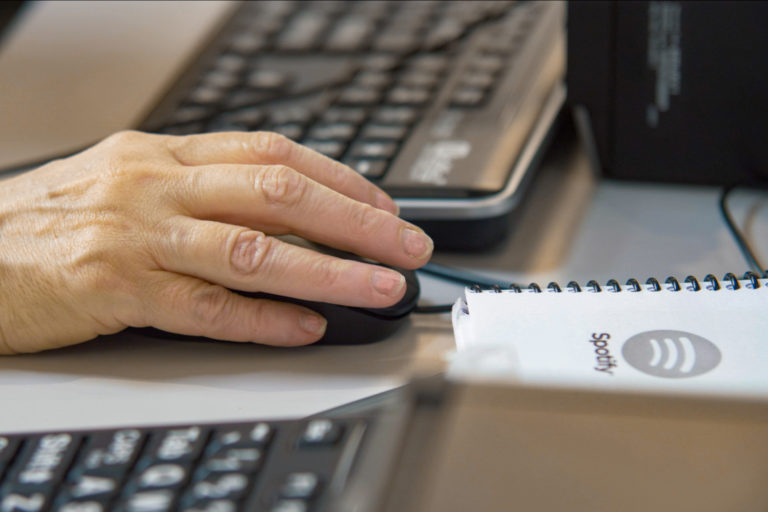


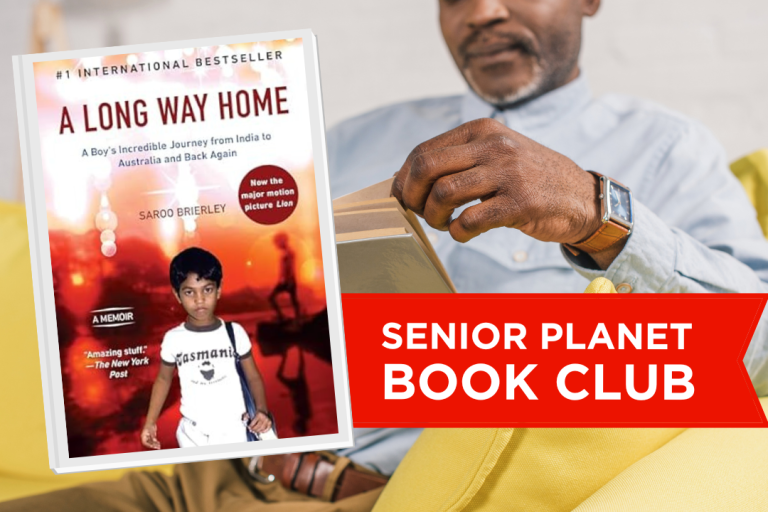
COMMENTS
9 responses to “Ask The Techspert: What About Digital Wallets?”
The about article “How to use your Digital Wallet” says first step is to add your card to the wallet. Then it goes on to tell how to pay with the digital wallet. I need to know how to load cards onto Samsung Phone first.
I’m interested in using the Apple wallet icon. I’m a small business owner and need to accept payments from customers. Is this wallet icon able to accept payments, and if not, I would like to learn about a digital wallet that can. I lose too many customers from not able to accept payments.
Hello Karin! As a business, your digital wallet is not what is needed to accept Apple Pay payments, but an NFC-enabled terminal is. Which allows contactless payments, like credit cards “Tap to pay” transactions. Just google “NFC-enabled terminal” for more information.
If you want to learn about how to send and receive money using Venmo, Paypal or Apple Cash, click here for more information about our next P2P (Peer-to-peer) payments Services class..
According to a June 9,2023 New York Times article, Ann Carrns reported that the Consumer Financial Protection Bureau warned that storing funds in digital app wallets could be risky if the app’s parent company were to “stumble financially” because funds stored in digital wallets are not necessarily automatically covered by federal insurance. While apps affiliate with banks to offer “pass through”insurance, users “may have to take extra steps or sign up for certain services” get insurance .
Yes A. Goodman, the article is correct! My personal advice is to be quick to move the funds to your bank as soon as you receive payments from another person. This warning is for cash services like Venmo, Apple cash, and cash app. However, when it comes to Digital wallet, you are actually using your credit card/debit card through the phone.
In a much earlier Samsung phone, the app “Cards” came pre-installed. I loaded into it a stack of loyalty and discount cards but no credit cards long before I learned of Google Pay or Samsung Wallet. I have carried it forward into newer phones but still no credit cards. You made no mention of that app. Does it or does it not meet necessary security criteria?
Hello Bob, Samsung stopped including the app cards because the new Samsung Pay (Samsung Wallet) is more o an upgrade to that app and includes all its features and much more. If you buy a new Samsung phone without the Cards app, there should be a way to retrieve your previous cards in the new Samsung Pay (Samsung Wallet) app.
Great information explained clearly. Thank you.
Thank you Harriet! :)
Sign Up for Newsletters
There’s always a lot going on in the Senior Planet universe. Get our newsletters to make sure you never miss a thing!
Sign Up Now
Join Senior Planet Community
Senior Planet Community is our social media platform designed specifically for older adult users. Engage in thought-provoking discussions, make new friends, and share resources all on a safe and ad-free platform.
Join the Conversation Today
Upcoming Online Classes
Calendar of Events
S Sun
M Mon
T Tue
W Wed
T Thu
F Fri
S Sat
0 events,
16 events,
Good Morning, Senior Planet!
Good Morning, Senior Planet!
Start your week off right with a preview of the week's upcoming programs and a guided meditation session!
Morning Stretch
Morning Stretch
Start your day with a short morning stretch!
MyChart
MyChart
Learn how MyChart can help you keep all your health information in one place, communicate with your providers, and have a virtual visit.
Functional Strength Training
Functional Strength Training
Use bodyweight, bands, and dumbbells to build your strength.
Mandarin Multilingual Technology Program: 介紹: 智能手機的相機不只能用來拍照 (Smartphone Camera Uses Beyond Photography)
Mandarin Multilingual Technology Program: 介紹: 智能手機的相機不只能用來拍照 (Smartphone Camera Uses Beyond Photography)
快來瞭解 QR code 的功能與其他更多有趣內容!
14 events,
30
Stronger Bones
Stronger Bones
Activate the joints and muscles and increase mental focus during this exercise class.
Morning Stretch
Morning Stretch
Start your day with a short morning stretch!
Introduction to Learning Apps – Languages & The Arts
Introduction to Learning Apps – Languages & The Arts
This presentation will introduce you to apps that help you learn different languages, explore the arts and art history, and even show you how to play instruments.
Smartphones at a Glance
Smartphones at a Glance
How smart are they? We'll tell you all about smartphones.
Intro to Chatting with AI
Intro to Chatting with AI
Learn how to make the most out of ChatGPT and other AI software.
14 events,
1
Morning Stretch
Morning Stretch
Start your day with a short morning stretch!
Virtual Tour: Belfast, Ireland
Virtual Tour: Belfast, Ireland
Join Senior Planet and our tour guides from Discover Live for a virtual visit to Belfast, Ireland!
Fit Fusion Workout
Fit Fusion Workout
Get your heart pumping during this fun, high-energy workout!
點對點付款
點對點付款
如果您還不太了解點對點付款,快來聽聽這堂講座!
YouTube
YouTube
This presentation will give an overview of the free content available on YouTube and show you how to navigate the site with ease.
13 events,
2
Balance/Strength
Balance/Strength
Activate the joints and muscles to become limber and increase balance during this exercise class.
Morning Stretch
Morning Stretch
Start your day with a short morning stretch!
Saving Money with Tech
Saving Money with Tech
Explore ways that tech can help you save money and manage your finances!
Internet of Things: Wearables
Internet of Things: Wearables
Learn about the health, wellness, and personal safety benefits of wearable technology.
Chair Yoga
Chair Yoga
Follow various cues to develop body alignment and breath awareness.
10 events,
3
Morning Stretch
Morning Stretch
Start your day with a short morning stretch!
Internet of Things: Healthcare
Internet of Things: Healthcare
Come learn how the medical industry is embracing the Internet of Things (IoT) technology to treat patients remotely.
Introducción a la IA
Introducción a la IA
¡Venga a chatear con ChatGPT y aprenda sobre IA!
Taijiquan (Tai Chi)
Taijiquan (Tai Chi)
Relax your mind and strengthen your body with this gentle exercise class.
Introduction to Heart Rate Monitor Apps
Introduction to Heart Rate Monitor Apps
Did you know your phone can measure your heart rate? Learn about free heart rate monitor apps and why they can be useful.
0 events,
4
0 events,
5
13 events,
6
Good Morning, Senior Planet!
Good Morning, Senior Planet!
Start your week off right with a preview of the week's upcoming programs and a guided meditation session!
Morning Stretch
Morning Stretch
Start your day with a short morning stretch!
Fitness Apps
Fitness Apps
Registration required.
Learn how fitness apps can help you track and conquer your goals!
Functional Strength Training
Functional Strength Training
Use bodyweight, bands, and dumbbells to build your strength.
Fit Fusion Workout
Fit Fusion Workout
Get your heart pumping during this fun, high-energy workout!
15 events,
7
Stronger Bones
Stronger Bones
Activate the joints and muscles and increase mental focus during this exercise class.
Morning Stretch
Morning Stretch
Start your day with a short morning stretch!
Introduction to Heart Rate Monitor Apps
Introduction to Heart Rate Monitor Apps
Registration required.
Did you know your phone can measure your heart rate? Learn about free heart rate monitor apps and why they can be useful.
iPhones
iPhones
In this lecture you’ll learn about the latest iPhone, its features and what to consider if you’re thinking of buying one.
Chair Yoga
Chair Yoga
Follow various cues to develop body alignment and breath awareness.
13 events,
8
Morning Stretch
Morning Stretch
Start your day with a short morning stretch!
Introduction to Estate Planning Resources & Tools
Introduction to Estate Planning Resources & Tools
Registration required.
A simple plan is better than no plan! Get to know a few free and low-cost resources that make it simple to plan your estate.
Fit Fusion Workout
Fit Fusion Workout
Get your heart pumping during this fun, high-energy workout!
智能手機攝影簡介
智能手機攝影簡介
在手機上也可以照下專頁的圖片!如果您對您手機上的這個功能還不清楚的話,您可別錯過這堂講座喔!
Anti-Virus & Malware Removal Programs At a Glance
Anti-Virus & Malware Removal Programs At a Glance
Registration required.
Concerned about viruses and malware? Attend this lecture to learn how to keep your device safe!
14 events,
9
Balance/Strength
Balance/Strength
Activate the joints and muscles to become limber and increase balance during this exercise class.
Morning Stretch
Morning Stretch
Start your day with a short morning stretch!
Podcasts at a Glance
Podcasts at a Glance
Learn what Podcasts are and where to find them!
Introduction to Booking Vacation Stays Online
Introduction to Booking Vacation Stays Online
Need a vacation? Learn about popular websites and apps for booking vacation rentals.
Chair Yoga
Chair Yoga
Follow various cues to develop body alignment and breath awareness.
10 events,
10
Morning Stretch
Morning Stretch
Start your day with a short morning stretch!
Introducción a chatear con IA
Introducción a chatear con IA
Aprenda cómo aprovechar al máximo ChatGPT y otros software de IA.
IoT: Smart Homes
IoT: Smart Homes
Want to live like the Jetsons? Learn how smart home technology is making that a reality!
Taijiquan (Tai Chi)
Taijiquan (Tai Chi)
Relax your mind and strengthen your body with this gentle exercise class.
Tech Tips for Disaster Preparedness
Tech Tips for Disaster Preparedness
Technology can play an important role in making sure you’re prepared for an emergency. Come to this lecture to find out how.
0 events,
11
0 events,
12
14 events,
13
Good Morning, Senior Planet!
Good Morning, Senior Planet!
Start your week off right with a preview of the week's upcoming programs and a guided meditation session!
Morning Stretch
Morning Stretch
Start your day with a short morning stretch!
Functional Strength Training
Functional Strength Training
Use bodyweight, bands, and dumbbells to build your strength.
Mindfulness Apps
Mindfulness Apps
Registration required.
This lecture introduces mindfulness and its physical and mental benefits, such as reducing anxiety, improving memory, and lowering blood pressure.
Fit Fusion Workout
Fit Fusion Workout
Get your heart pumping during this fun, high-energy workout!
15 events,
14
Stronger Bones
Stronger Bones
Activate the joints and muscles and increase mental focus during this exercise class.
Morning Stretch
Morning Stretch
Start your day with a short morning stretch!
Drones
Drones
Learn why more and more drones are taking to the skies!
Online Rx Drug Resources
Online Rx Drug Resources
Registration required.
Learn helpful tools for understanding drug costs, comparing pharmacy prices, and finding discounts and coupons.
Chair Yoga
Chair Yoga
Follow various cues to develop body alignment and breath awareness.
13 events,
15
Morning Stretch
Morning Stretch
Start your day with a short morning stretch!
Virtual Museum Tours
Virtual Museum Tours
In this lecture we'll explore some of these virtual galleries, as well as digital tools that help bring art, architecture, and history to life!
Fit Fusion Workout
Fit Fusion Workout
Get your heart pumping during this fun, high-energy workout!
線上購物
線上購物
本講座將提供有關使用流行網站 Amazon.com 在線購買從洗碗精到日用雜貨等所有商品的一般介紹。
Intro to Smartphone Photography
Intro to Smartphone Photography
Say cheese! Learn more about your smartphone's camera.
13 events,
16
Balance/Strength
Balance/Strength
Activate the joints and muscles to become limber and increase balance during this exercise class.
Morning Stretch
Morning Stretch
Start your day with a short morning stretch!
Messaging Apps
Messaging Apps
This lecture will go over the features of three widely-used apps: iMessages, Google Chats, and WhatsApp.
Intro to Selling Online
Intro to Selling Online
This lecture will introduce you to different online platforms for selling all kinds of items, including furniture, clothing, household items, and more.
Chair Yoga
Chair Yoga
Follow various cues to develop body alignment and breath awareness.
10 events,
17
Morning Stretch
Morning Stretch
Start your day with a short morning stretch!
Introduction to Nextdoor
Introduction to Nextdoor
This presentation will introduce you to the most common uses for the Nextdoor app and its main features, along with some best practices for using it safely.
Usos cotidianos de la IA
Usos cotidianos de la IA
¡Todo el mundo habla de IA! Asista a esta clase para ver cómo la IA es parte de la vida cotidiana.
Taijiquan (Tai Chi)
Taijiquan (Tai Chi)
Relax your mind and strengthen your body with this gentle exercise class.
All Things Zoom
All Things Zoom
This lecture will go over how to use Zoom to chat with friends & family, and take virtual classes with Senior Planet!
0 events,
18
0 events,
19
15 events,
20
Good Morning, Senior Planet!
Good Morning, Senior Planet!
Start your week off right with a preview of the week's upcoming programs and a guided meditation session!
Morning Stretch
Morning Stretch
Start your day with a short morning stretch!
Internet of Things at a Glance
Internet of Things at a Glance
Registration required.
This lecture provides an overview of the vast world of the Internet of Things and discusses best practices for keeping your devices secure.
Functional Strength Training
Functional Strength Training
Use bodyweight, bands, and dumbbells to build your strength.
Fit Fusion Workout
Fit Fusion Workout
Get your heart pumping during this fun, high-energy workout!
15 events,
21
Stronger Bones
Stronger Bones
Activate the joints and muscles and increase mental focus during this exercise class.
Morning Stretch
Morning Stretch
Start your day with a short morning stretch!
Virtual Reality at a Glance
Virtual Reality at a Glance
Join us to learn about the exciting world of virtual reality and how you can experience it!
Internet of Things: Healthcare
Internet of Things: Healthcare
Registration required.
Come learn how the medical industry is embracing the Internet of Things (IoT) technology to treat patients remotely.
Chair Yoga
Chair Yoga
Follow various cues to develop body alignment and breath awareness.
12 events,
22
Morning Stretch
Morning Stretch
Start your day with a short morning stretch!
Video Chat
Video Chat
In this lecture, you’ll find out about some commonly-used, no or low-cost video chat apps, learn about their features, and explore video chat tips so you can present your best self when on a video chat.
Fit Fusion Workout
Fit Fusion Workout
Get your heart pumping during this fun, high-energy workout!
YouTube
YouTube
歡迎您來學習如何使用 YouTube。
Social Media for Job Searches
Social Media for Job Searches
In this lecture, we’ll discuss ways to make sure social media helps you when you’re looking for work!
14 events,
23
Balance/Strength
Balance/Strength
Activate the joints and muscles to become limber and increase balance during this exercise class.
Morning Stretch
Morning Stretch
Start your day with a short morning stretch!
Graphic Design Tools
Graphic Design Tools
In this presentation, we'll explore the popular design platform, Canva, and demonstrate how you can get very creative with basic tools like Google Slides.
Introduction to TikTok
Introduction to TikTok
This presentation will introduce you to TikTok, its rise to global popularity, and most common features, including privacy settings.
Intro to X (formerly Twitter)
Intro to X (formerly Twitter)
Like to know what's happening? Come learn about X (formerly Twitter)!
10 events,
24
Morning Stretch
Morning Stretch
Start your day with a short morning stretch!
Generadores de imágenes de IA
Generadores de imágenes de IA
¡Consiga hacer algo más que figuras de palitos y haga que su imaginación cobre vida con generadores de imágenes de IA!
Intro to Gaming
Intro to Gaming
Game on! Come discover the world of gaming and start playing!
Taijiquan (Tai Chi)
Taijiquan (Tai Chi)
Relax your mind and strengthen your body with this gentle exercise class.
Digital Legacy at a Glance
Digital Legacy at a Glance
Will your digital content and social media pages live on forever? Come learn about your digital legacy options!
0 events,
25
0 events,
26
0 events,
27
15 events,
28
Stronger Bones
Stronger Bones
Activate the joints and muscles and increase mental focus during this exercise class.
Morning Stretch
Morning Stretch
Start your day with a short morning stretch!
Smartphone Camera Uses Beyond Photography
Smartphone Camera Uses Beyond Photography
Come learn about QR codes, augmented reality apps, and more!
How to Choose a New Computer
How to Choose a New Computer
Registration required.
This informational session addresses some of the most common questions surrounding how to choose a new computer.
Chair Yoga
Chair Yoga
Follow various cues to develop body alignment and breath awareness.
12 events,
29
Morning Stretch
Morning Stretch
Start your day with a short morning stretch!
Virtual Tour: Lima, Peru
Virtual Tour: Lima, Peru
Join Senior Planet and our tour guides from Discover Live for a virtual visit to Lima, Peru!
Fit Fusion Workout
Fit Fusion Workout
Get your heart pumping during this fun, high-energy workout!
訊息應用程式
訊息應用程式
這次的講座會談到三款普遍的應用程式:iMessages、 Google Chat 和 微信 WeChat。您會學到如何傳送訊息、圖片、使用音訊和視訊通話, 以及瞭解這些應用程式如何確保您的訊息安全。
Introduction to Learning Apps – Languages & The Arts
Introduction to Learning Apps – Languages & The Arts
This presentation will introduce you to apps that help you learn different languages, explore the arts and art history, and even show you how to play instruments.
12 events,
30
Balance/Strength
Balance/Strength
Activate the joints and muscles to become limber and increase balance during this exercise class.
Morning Stretch
Morning Stretch
Start your day with a short morning stretch!
Digital Tools to Boost your Business
Digital Tools to Boost your Business
Learn about online tools to jump-start your start-up.
Chair Yoga
Chair Yoga
Follow various cues to develop body alignment and breath awareness.
Saving Money with Tech
Saving Money with Tech
Explore ways that tech can help you save money and manage your finances!
11 events,
31
Morning Stretch
Morning Stretch
Start your day with a short morning stretch!
Gardening Tech At a Glance
Gardening Tech At a Glance
Can tech give you a green thumb? Come to this lecture to find out!
¿Es eso IA?
¿Es eso IA?
¿Podemos realmente creer lo que vemos? ¡Venga a esta clase para acostumbrarse a reconocer la IA!
Taijiquan (Tai Chi)
Taijiquan (Tai Chi)
Relax your mind and strengthen your body with this gentle exercise class.
Understanding Bluetooth
Understanding Bluetooth
We’ll explain Bluetooth technology, how it works, and the way it impacts everyday life.
0 events,
1
Good Morning, Senior Planet!
Morning Stretch
MyChart
Functional Strength Training
Mandarin Multilingual Technology Program: 介紹: 智能手機的相機不只能用來拍照 (Smartphone Camera Uses Beyond Photography)
Stronger Bones
Morning Stretch
Introduction to Learning Apps – Languages & The Arts
Smartphones at a Glance
Intro to Chatting with AI
Morning Stretch
Virtual Tour: Belfast, Ireland
Fit Fusion Workout
點對點付款
YouTube
Balance/Strength
Morning Stretch
Saving Money with Tech
Internet of Things: Wearables
Chair Yoga
Morning Stretch
Internet of Things: Healthcare
Introducción a la IA
Taijiquan (Tai Chi)
Introduction to Heart Rate Monitor Apps
Good Morning, Senior Planet!
Morning Stretch
Fitness Apps
Functional Strength Training
Fit Fusion Workout
Good Morning, Senior Planet!
Morning Stretch
Fitness Apps
Functional Strength Training
Fit Fusion Workout
Stronger Bones
Morning Stretch
Introduction to Heart Rate Monitor Apps
iPhones
Chair Yoga
Morning Stretch
Introduction to Estate Planning Resources & Tools
Fit Fusion Workout
智能手機攝影簡介
Anti-Virus & Malware Removal Programs At a Glance
Balance/Strength
Morning Stretch
Podcasts at a Glance
Introduction to Booking Vacation Stays Online
Chair Yoga
Morning Stretch
Introducción a chatear con IA
IoT: Smart Homes
Taijiquan (Tai Chi)
Tech Tips for Disaster Preparedness
Good Morning, Senior Planet!
Morning Stretch
Functional Strength Training
Mindfulness Apps
Fit Fusion Workout
Stronger Bones
Morning Stretch
Drones
Online Rx Drug Resources
Chair Yoga
Morning Stretch
Virtual Museum Tours
Fit Fusion Workout
線上購物
Intro to Smartphone Photography
Balance/Strength
Morning Stretch
Messaging Apps
Intro to Selling Online
Chair Yoga
Morning Stretch
Introduction to Nextdoor
Usos cotidianos de la IA
Taijiquan (Tai Chi)
All Things Zoom
Good Morning, Senior Planet!
Morning Stretch
Internet of Things at a Glance
Functional Strength Training
Fit Fusion Workout
Stronger Bones
Morning Stretch
Virtual Reality at a Glance
Internet of Things: Healthcare
Chair Yoga
Morning Stretch
Video Chat
Fit Fusion Workout
YouTube
Social Media for Job Searches
Balance/Strength
Morning Stretch
Graphic Design Tools
Introduction to TikTok
Intro to X (formerly Twitter)
Morning Stretch
Generadores de imágenes de IA
Intro to Gaming
Taijiquan (Tai Chi)
Digital Legacy at a Glance
Stronger Bones
Morning Stretch
Smartphone Camera Uses Beyond Photography
How to Choose a New Computer
Chair Yoga
Morning Stretch
Virtual Tour: Lima, Peru
Fit Fusion Workout
訊息應用程式
Introduction to Learning Apps – Languages & The Arts
Balance/Strength
Morning Stretch
Digital Tools to Boost your Business
Chair Yoga
Saving Money with Tech
Morning Stretch
Gardening Tech At a Glance
¿Es eso IA?
Taijiquan (Tai Chi)
Understanding Bluetooth
Recent Articles
Recent Comments