When you’re squinting to read something online or struggling to work a little control on a gadget, do you ever growl, “This must have been designed by a 20-year old!”?
It very well could have been. And with young, able-bodied digital natives designing for people just like themselves, is there any hope for the rest of us?
Yes, in fact there is. It lies in several university programs where skill-building in technology and design combine with research on aging – specifically, the needs of people with mobility, vision or dexterity issues.
Students in these design programs spend a lot of time “in the user’s shoes.” They might visit retirement homes to spend time with residents, use a walker for a weekend or wear glasses that simulate vision disabilities. Sometimes they collaborate on designs with their products’ end users.
While this process doesn’t always result in marketable products, it does produce graduates who consider the people they design for. Here are a few examples of the projects coming out of design schools today. They’re not all in production – yet. Take a look and share your views on which you can imagine using, now or someday.
Candoo: You Can Do It
Peter Franseschini, a freshman in Pace University’s Gerontechnology course, noticed people having trouble using electronic tablets. This led him to develop Candoo, a simple start page for Android tablets.
Candoo opens up with large, easy-to-read buttons for Internet, email, medication and other applications, and lets people with limited manual dexterity speak commands rather than use the touchscreen. John Robb, Peter’s roommate, provided the visual design.
The spiffed-up Candoo has won several national and international design competitions. Now, with two years’ more experience, Peter and John are considering commercializing their app.
Rethinking the Walker
Plenty of people who need mobility support use walkers – and yet walkers haven’t really changed in years. Josh Wesolowski and Fei Xue chose the humble object for their semester project in a course called Disability + Relevant Design (D+RD).
Collaborating with a 90-year old woman who uses a walker and likes to stay active, the students decided that an improved version would weigh less, be less awkward, collapse with less effort and allow the user to either carry supplies on it or sit down on it to rest. Their nonagenarian collaborator tested their model and admired it for its unique look, as well as for meeting the design requirements.
These days Josh, now 26, is getting a Master’s in Product Design and Development at Northwestern University. Of the D+RD course, he says, “It really opened my eyes to empathic design and designing by putting yourself in the user’s shoes. It translates across all design, not just for the elderly or people with disabilities.”
Read more about Josh’s design process.
Stretching for Galileo
Karen Cheng and Erica Yang came up with the idea for Galileo while getting to know the residents of a local retirement community; their design class was actually held at the facility. They learned that exercise can reverse some of the physical decline that many of us experience as we age and wanted to develop a way to encourage older people to stretch and to be physically active. Stretching exercises can help reduce arthritis and back pain, helping older people to keep performing everyday tasks.
Their project, Galileo, is an interactive, adjustable wall-mounted product that encourages people to stretch to each of its end nodes, working on balance, posture and range of motion. When you tap the node at the end of one of Galileo’s six lighted spokes, it activates an LED light. Once you’ve finished tapping all the lights on, you can tap each one off again.
The design was inspired by modular art pieces; because it looks arty, Galileo won’t look like a piece of gym equipment in a living room.
The Galileo prototype got great feedback from the judges in a design competition as well as community residents. And Karen says that Galileo was among the most interesting projects she’s worked on. The 22-year old college senior already has an industrial designer job lined up after graduation.
Everyone Gets a Turn with KINECTwheels
Much as we might knock it, video gaming does offer the potential benefits of social connection and mental stimulation. Recent research indicates that for older adults, video games might even protect against cognitive decline. And motion-based video games, in which you use your whole body to control the game actions, provide the added benefit of exercise. It’s one reason why games like Wii Bowling are popular in senior centers and retirement communities.
But people who use wheelchairs, or who have limited mobility or poor balance, usually can’t use full motion video games. Kathrin Gerling and her colleagues at the University of Saskatchewan are out to change that.
The team started by identifying the wheelchair and body movements that most of us can make. Then they wrote a software toolkit called KINECTwheels that turns wheelchair and upper body gestures into game commands; sensors on a wheelchair convey its movements, and a camera picks up the body gestures.
At press time, KINECTwheels is only available on request. In the future, the designers would like to see it used in game-based wheelchair skills training.
Table Talk
During weekly visits to a local retirement community for an advanced design course, John Davis and Michael Spear were struck by the lack of interaction among residents. Their idea for tackling this issue is Table Talk, an interactive hub that‘s designed to draw passersby into conversations with one another about the images it displays.
When Table Talk’s built-in sensors detect movement, the table emits a warm, pulsing glow. If someone comes over and sits down at the table, the glow becomes continuous, and a projector displays interesting images. The next person to pass by may be intrigued enough to join the first person. In this way, the designers hope, the table will spark casual conversation and perhaps friendships.
The initial plan was to spark conversations using a mix of historical and nature images. But residents who tested the Table Talk prototype said they’d prefer content that was also informative, about such topics as health, wellness, etc.
John and Michael would like to develop Table Talk further, perhaps adding sound, dynamically generated images or personal photo albums.
Looking Ahead
Many of these students will be starting work soon as designers soon, bringing their insights on aging into a world that, focused as it’s been on younger consumers, has hardly thought about how we can make life-enhancing products for older generations work and look better. There’s hope for the rest of us.

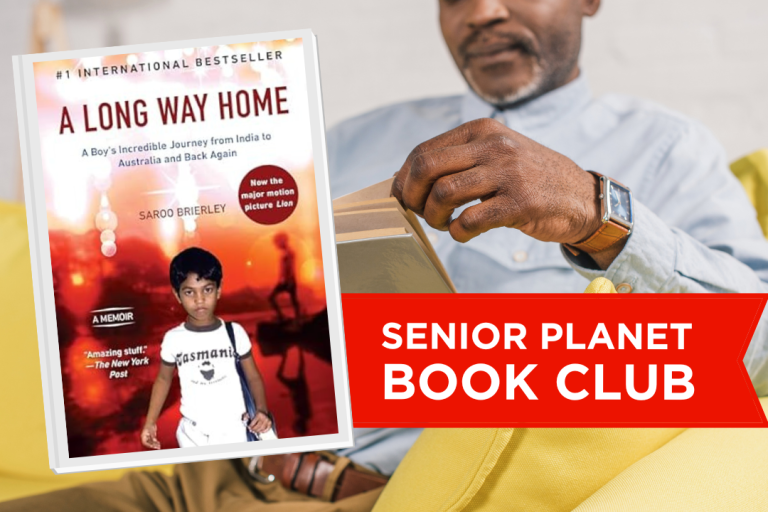


COMMENTS
18 responses to “Is This the Future of Design for Aging?”
A version of Table Top would be marvellous in Doctors’ waiting rooms. One can be stuck there for 20 mins+ and bored. A combination of information and entertainment would help to pass the time. The piles of magazines get so tatty.
One of the reasons older persons fail to communicate around the tables in retirement communities is that many suffer from hearing loss. Hearing loss affects nearly 1 out of 2 of those over the age of 70. Hearing in a noisy dining room or with fellow residents who do not speak up or (are unable to) project their voice can quickly become challenging. While hearing aids can improve the person’s communication issues in quiet and over short distances, they do NOT restore hearing to normal and regardless of the instruments’ technology the dining room or other gathering places remain challenging for most.
Attention needs to be paid to the acoustics in these facilities; sound absorbing materials can help alleviate the reverberation and reduce some of the background noise. Communication strategies as well as using clear speech can go a long way to help people with hearing loss and hearing aids hear. I envision tables equipped with a “Talking” sign – to indicate that those sitting at the table are willing to make themselves understood by speaking clearly, and do not mind repeating what was said when a hard of hearing person indicates something was misunderstood. In larger gathering spaces it is highly recommended a PA system is used, with a handheld microphone used close to the mouth or an ear-level worn microphone (rather than a lapel mic) and the rooms should be equipped with an induction hearing loop. Hearing loops are considered a “reasonable accommodation” under the ADA and make the room accessible for users of hearing aids and cochlear implants. [Hotlinks removed by editor]
I have 4 comments to make .
1. NYU hospital is now using tablets upon patient intake that the patient
must use to enter Rx and insurance details ,they use an awkward program ,small letters and fast speed.
Why can’t they design them better ,pages get lost by the time one gets to looking
at their health info wallet cards to enter in that detail.
2. In a perfect world we seniors would have a slow down app for screens with the Apple Ipad and El Capitan
operating systems, changing screens my Ipad is to fast with fingertips, ditto the Iphone pages go to and fro
like Superwoman flying the skies.
3. My mother in law aged 99 in good health wants a better explanation when she sees me use the Ipad
that it is a large typewriter- telephone with pictures .
4. As a photographer since 1953 here in our city ,why can’t they make a good printer for fine b/w images?.
Why can’t they make a fast accurate negative to positive scanner ,my scanner stinks to say the and is
slower then a mule in a rainstorm.
Sorry for posting twice….but, I just remembered that the ‘table top’ is a fantastic idea…it should work almost like a small computer – i.e., the senior can access info on health-related issues…news of the day…maybe check their email…all this – so while they are waiting for someone or just sitting there….they can improve their computers skills with something ‘non-intiminating’ and easy to use…maybe finger controlled…press and go to info and small keyboard that pops up to go to different sites…??
I loved this article…never have read ANYTHING for older adults that makes their lives easier like this.
Having said that, I would like young designers to continue on this path of ’empathetic’ design as there is no substitution for really putting yourself into that person’s “shoes”. So that is my comment – keep on keepin’ on…you guys and gals are on the right path! Oh, and canes need to be more ‘hip’ looking. Even older people don’t want a black cane~
Angie:
Just last week, I attended a talk on health technology and aging,where the presenter emphasized that people who design products and services for older adults need to move away from the paradigm of “Big, Beige, and Boring.” From a marketing perspective, nobody wants something that screams “old” or “disabled.” He cited Sabi.com as an example of a company designing things that are stylish and fun, as well as practical.
While Sabi doesn’t offer many different products yet, they do have some cool, colorful canes; check them out at sabi.com/roam-line.html
Kate: Just know you are doing a good thing writing about these issues and we all know that the ‘Baby boomers’ will be aging soon and don’t want to look old or disabled, as you say….even if they have some physical limitations – which we all have as we age…thanx again for reply too to my comments….I like where this is going…
Dear All, just to let you know that as a proud design educator, I am passionate about preparing my students with empathic design skills to ensure they design products that will make our lives easier, more enjoyable and fun!
Just love reading your comments!
the candoo is very good for people with visual impairment .
Claudette:
Thank you for your comment. The layout proposed by Candoo should certainly simplify the overall interaction. I think there are other applications already available for the iPad, such as ConnectMyFolks, which might help. You might want to check them out. If someone else reading this knows of similar apps, please pass them along!
Today’s tablets, smartphones, and computer have a number of accessibility settings to make them more usable for people with visual (or other) impairments. If you need help with this, I hope someone–a friend, family member, or OATS staff member–can help you set up your device(s) so you can see them better.
Apple is always mentioned as having done a fantastic job with accessibility, but I imagine other providers have, as well. If not, let’s let them know they need to get on the ball!
It does seem like apps and other programs have been giving the options to adjust text sizes and the sizes of necessary objects. What we were looking to do with Candoo was to make those sizes the default, so our users would be able to use the program right off the bat!
Big companies have to deal with designing their products for all users, so they usually stick to their largest demographic. Thankfully they do provide accessibility options so their devices can be used by everyone.
Rethinking The Walker would make it much
easier for Seniors to board buses and trains.
It would be not as heavy as the one with the
chair attached. It also much easier to fold.
Betty:
Yes, it would be awfully useful to have a walker that you didn’t have to wrestle with, every time you want to get on a bus, train, or subway. I hope the designers can get their product to market soon!
Thanks for your comment,
Kate
My wife has Parkinson’s disease and we use a special walker for her it is 16 lbs and when
collapsed ,it can not be used in a NYC bus as even folded and held close to ones own body on
a horizontal disability chair in the front of the bus the things sticks out and can easily hit & hurt
fellow bus passengers boarding .
We do need better design.
that model would be great for older people that want to be active to get on public transportation
Rosalie:
Good point about something public transportation: something lightweight and not so unwieldy would be great, wouldn’t it? Let’s hope someone comes out with such a product soon!
Thanks for your comment,
Kate
I really like the Candoo idea. As someone experiencing declining vision, I would strongly suggest being sure that the contrast between letters and background is strong. The video inclines me to believe that black letters on the blue background might be impossible for some to see. Hopefully, this is manageable within the settings. It’s a great concept and I wish the designers well. Will watch for Candoo in Apps stores.
Thanks, Tarzana; you raise a good point! This is exactly the type of detail designers (of any age) will recognize when they work alongside their intended audience or users.
For Candoo, it may be that the blue screen is just due to what happens when you take a video of a computer screen. I’ve only ever seen Candoo online, not in person, so I’m not sure. I’ll pass your comment along to Peter and John, and let them know you’re awaiting the app’s appearance in stores!
Sign Up for Newsletters
There’s always a lot going on in the Senior Planet universe. Get our newsletters to make sure you never miss a thing!
Sign Up Now
Join Senior Planet Community
Senior Planet Community is our social media platform designed specifically for older adult users. Engage in thought-provoking discussions, make new friends, and share resources all on a safe and ad-free platform.
Join the Conversation Today
Upcoming Online Classes
Calendar of Events
S Sun
M Mon
T Tue
W Wed
T Thu
F Fri
S Sat
0 events,
4 events,
Morning Stretch
Morning Stretch
Start your day with a short morning stretch!
Introduction to Learning Apps – Languages & The Arts
Introduction to Learning Apps – Languages & The Arts
This presentation will introduce you to apps that help you learn different languages, explore the arts and art history, and even show you how to play instruments.
Open Discussion – Lunch & Learn
Open Discussion – Lunch & Learn
Join this discussion group to connect with Senior Planet participants from all over the country!
Digital Coupon Tools
Digital Coupon Tools
Learn how digital coupon tools can help you save money!
4 events,
2
Morning Stretch
Morning Stretch
Start your day with a short morning stretch!
Video Chat
Video Chat
In this lecture, you’ll find out about some commonly-used, no or low-cost video chat apps, learn about their features, and explore video chat tips so you can present your best self when on a video chat.
Tuesday Talks – Lunch & Learn
Tuesday Talks – Lunch & Learn
Hear from a Senior Planet participant about how technology is playing a beneficial role in their life!
Intro to Smartphone Photography
Intro to Smartphone Photography
Registration required.
Say cheese! Learn more about your smartphone's camera.
5 events,
3
Morning Stretch
Morning Stretch
Start your day with a short morning stretch!
Virtual Tour: Bahia, Brazil
Virtual Tour: Bahia, Brazil
Join Senior Planet and our tour guides from Discover Live for a virtual visit to Bahia, Brazil!
Wellness Wednesday – Lunch & Learn
Wellness Wednesday – Lunch & Learn
Come discuss different topics related to health and wellness.
Internet of Things: Entertainment
Internet of Things: Entertainment
This lecture will explore the many ways we interact with IoT on a day-to-day basis and take a look at how it’s revolutionizing entire industries.
Songwriting Night
Songwriting Night
Join Senior Planet and singer/songwriter Maggie Rothwell to discuss the art of songwriting.
4 events,
4
Morning Stretch
Morning Stretch
Start your day with a short morning stretch!
eBay & PayPal
eBay & PayPal
This lecture provides an overview of the popular auction website eBay and the pioneer online payment service PayPal.
Tech Discussion Group – Lunch & Learn
Tech Discussion Group – Lunch & Learn
Come discuss different topics related to the latest technology trends and news.
Instagram Posts & Stories Demo
Instagram Posts & Stories Demo
Registration required.
Move over Facebook – we’re creating posts and stories on Instagram!
4 events,
5
Morning Stretch
Morning Stretch
Start your day with a short morning stretch!
Intro to Selling Online
Intro to Selling Online
This lecture will introduce you to different online platforms for selling all kinds of items, including furniture, clothing, household items, and more.
Aging Discussion Group – Lunch & Learn
Aging Discussion Group – Lunch & Learn
Join this Aging Discussion Group to have open conversations about aging.
Intro to Gaming
Intro to Gaming
Game on! Come discover the world of gaming and start playing!
0 events,
6
0 events,
7
14 events,
8
Good Morning, Senior Planet!
Good Morning, Senior Planet!
Start your week off right with a preview of the week's upcoming programs and a guided meditation session!
Morning Stretch
Morning Stretch
Start your day with a short morning stretch!
Affordable Home Internet
Affordable Home Internet
This lecture goes over basic information you need to know when signing up for home internet service.
Fit Fusion Workout
Fit Fusion Workout
Get your heart pumping during this fun, high-energy workout!
Mandarin Multilingual Technology Program: 介紹: 關於 Zoom 的一切 (All Things Zoom)
Mandarin Multilingual Technology Program: 介紹: 關於 Zoom 的一切 (All Things Zoom)
瞭解如何使用 Zoom 與家人朋友聊天以及參與 Senior Planet 線上學習!
16 events,
9
Stronger Bones
Stronger Bones
Activate the joints and muscles and increase mental focus during this exercise class.
Morning Stretch
Morning Stretch
Start your day with a short morning stretch!
Telemedicine
Telemedicine
This lecture provides an overview of telemedicine options and focuses on exploring virtual medical appointments with your doctor in real-time.
Graphic Design Tools
Graphic Design Tools
In this presentation, we'll explore the popular design platform, Canva, and demonstrate how you can get very creative with basic tools like Google Slides.
Chair Yoga
Chair Yoga
Follow various cues to develop body alignment and breath awareness.
12 events,
10
Morning Stretch
Morning Stretch
Start your day with a short morning stretch!
Introduction to Hosting on Zoom
Introduction to Hosting on Zoom
In this introductory lecture, we'll go over what you need to start your first meeting, as well as some hosting tips to make it a success.
圖工具介紹
圖工具介紹
您會修圖嗎?快來發掘修圖工具的無限可能!
Fit Fusion Workout
Fit Fusion Workout
Get your heart pumping during this fun, high-energy workout!
Intro to Photo Editing Tools
Intro to Photo Editing Tools
Can you photoshop that? Come learn the possibilities with photo editing tools!
15 events,
11
Balance/Strength
Balance/Strength
Activate the joints and muscles to become limber and increase balance during this exercise class.
Morning Stretch
Morning Stretch
Start your day with a short morning stretch!
Crowdfunding for Entrepreneurs
Crowdfunding for Entrepreneurs
This presentation will explore crowdfunding—fundraising by gathering small amounts of money from large numbers of people—online.
iPhones
iPhones
In this lecture you’ll learn about the latest iPhone, its features and what to consider if you’re thinking of buying one.
Crowdfunding for Entrepreneurs
Crowdfunding for Entrepreneurs
This presentation will explore crowdfunding—fundraising by gathering small amounts of money from large numbers of people—online.
11 events,
12
Morning Stretch
Morning Stretch
Start your day with a short morning stretch!
All Things Zoom
All Things Zoom
This lecture will go over how to use Zoom to chat with friends & family, and take virtual classes with Senior Planet!
YouTube
YouTube
YouTube le permite ver y compartir videos gratuitos de diferentes temas. Le mostraremos cómo empezar la búsqueda para disfrutar de ellos.
Taijiquan (Tai Chi)
Taijiquan (Tai Chi)
Relax your mind and strengthen your body with this gentle exercise class.
Food Delivery Apps
Food Delivery Apps
Learn about the pros and cons, how to search for new restaurants, and how to leave a tip and rating.
0 events,
13
0 events,
14
15 events,
15
Good Morning, Senior Planet!
Good Morning, Senior Planet!
Start your week off right with a preview of the week's upcoming programs and a guided meditation session!
Morning Stretch
Morning Stretch
Start your day with a short morning stretch!
Online Health Resources at a Glance
Online Health Resources at a Glance
Learn how to evaluate health-related information online.
Functional Strength Training
Functional Strength Training
Use bodyweight, bands, and dumbbells to build your strength.
Mandarin Multilingual Technology Program: 介紹: 圖工具介紹 (Intro to Photo Editing Tools)
Mandarin Multilingual Technology Program: 介紹: 圖工具介紹 (Intro to Photo Editing Tools)
您會修圖嗎?快來發掘修圖工具的無限可能!
17 events,
16
Stronger Bones
Stronger Bones
Activate the joints and muscles and increase mental focus during this exercise class.
Morning Stretch
Morning Stretch
Start your day with a short morning stretch!
Protecting Your Personal Info Online
Protecting Your Personal Info Online
Learn how to stay safe while you surf the web!
Internet of Things: Smart Cities
Internet of Things: Smart Cities
Coming to a city near you! Come to this lecture to learn more about how smart cities are taking shape.
Chair Yoga
Chair Yoga
Follow various cues to develop body alignment and breath awareness.
14 events,
17
Morning Stretch
Morning Stretch
Start your day with a short morning stretch!
Google Maps
Google Maps
During this lecture, you’ll get an introduction to Google Maps and a demonstration of how to use it.
Fit Fusion Workout
Fit Fusion Workout
Get your heart pumping during this fun, high-energy workout!
翻譯工具簡介
翻譯工具簡介
借助數位翻譯工具,讓全世界觸手可及
Online Travel Sites
Online Travel Sites
Learn the basics of using online travel sites to find the best fares and rates for just about any destination.
13 events,
18
Balance/Strength
Balance/Strength
Activate the joints and muscles to become limber and increase balance during this exercise class.
Morning Stretch
Morning Stretch
Start your day with a short morning stretch!
Introduction to Nextdoor
Introduction to Nextdoor
This presentation will introduce you to the most common uses for the Nextdoor app and its main features, along with some best practices for using it safely.
Anti-Virus & Malware Removal Programs At a Glance
Anti-Virus & Malware Removal Programs At a Glance
Concerned about viruses and malware? Attend this lecture to learn how to keep your device safe!
Chair Yoga
Chair Yoga
Follow various cues to develop body alignment and breath awareness.
10 events,
19
Morning Stretch
Morning Stretch
Start your day with a short morning stretch!
Cancelled – Drones
Cancelled – Drones
¡Descubra por qué cada vez hay más drones volando en los cielos!
Intro to Smartphone Photography
Intro to Smartphone Photography
Say cheese! Learn more about your smartphone's camera.
Taijiquan (Tai Chi)
Taijiquan (Tai Chi)
Relax your mind and strengthen your body with this gentle exercise class.
Cloud Storage
Cloud Storage
Learn the basics of cloud storage — a technology that lets you store documents, images, and other media files remotely.
0 events,
20
0 events,
21
14 events,
22
Good Morning, Senior Planet!
Good Morning, Senior Planet!
Start your week off right with a preview of the week's upcoming programs and a guided meditation session!
Morning Stretch
Morning Stretch
Start your day with a short morning stretch!
Intro to Translation Tools
Intro to Translation Tools
This lecture will introduce digital translation tools and apps, such as Google Translate.
Functional Strength Training
Functional Strength Training
Use bodyweight, bands, and dumbbells to build your strength.
Mandarin Multilingual Technology Program: 圖工具介紹 開放問答室 (Intro to Photo Editing Tools Open Lab)
Mandarin Multilingual Technology Program: 圖工具介紹 開放問答室 (Intro to Photo Editing Tools Open Lab)
您會修圖嗎?快來發掘修圖工具的無限可能!
16 events,
23
Stronger Bones
Stronger Bones
Activate the joints and muscles and increase mental focus during this exercise class.
Morning Stretch
Morning Stretch
Start your day with a short morning stretch!
Mobile Health Apps
Mobile Health Apps
This lecture introduces common health apps, like the iPhone's built-in app and the Google Fit app.
Digital Tools to Boost your Business
Digital Tools to Boost your Business
Learn about online tools to jump-start your start-up.
Chair Yoga
Chair Yoga
Follow various cues to develop body alignment and breath awareness.
13 events,
24
Morning Stretch
Morning Stretch
Start your day with a short morning stretch!
Virtual Tour: Stockholm, Sweden
Virtual Tour: Stockholm, Sweden
Join Senior Planet and our tour guides from Discover Live for a virtual visit to Stockholm, Sweden!
Fit Fusion Workout
Fit Fusion Workout
Get your heart pumping during this fun, high-energy workout!
AI 人工智能簡介
AI 人工智能簡介
快來和 ChatGPT 聊天,了解 A.I.!
Virtual Museum Tours
Virtual Museum Tours
In this lecture we'll explore some of these virtual galleries, as well as digital tools that help bring art, architecture, and history to life!
14 events,
25
Balance/Strength
Balance/Strength
Activate the joints and muscles to become limber and increase balance during this exercise class.
Morning Stretch
Morning Stretch
Start your day with a short morning stretch!
Intro to Managing Your Privacy
Intro to Managing Your Privacy
Concerned about privacy? Unsure about accepting cookies? Come learn about some essential privacy tips!
Drones
Drones
Learn why more and more drones are taking to the skies!
Chair Yoga
Chair Yoga
Follow various cues to develop body alignment and breath awareness.
10 events,
26
Morning Stretch
Morning Stretch
Start your day with a short morning stretch!
Introduction to Estate Planning Resources & Tools
Introduction to Estate Planning Resources & Tools
A simple plan is better than no plan! Get to know a few free and low-cost resources that make it simple to plan your estate.
Podcasts de un vistazo
Podcasts de un vistazo
¿Quiere adquirir información en una forma auditoria? Le mostraremos la manera de hacerlo con los podcasts.
Taijiquan (Tai Chi)
Taijiquan (Tai Chi)
Relax your mind and strengthen your body with this gentle exercise class.
P2P Payment Services
P2P Payment Services
In this lecture, you’ll learn about some of today’s most popular P2P payment services, including PayPal, Venmo, and CashApp.
0 events,
27
0 events,
28
15 events,
29
Good Morning, Senior Planet!
Good Morning, Senior Planet!
Start your week off right with a preview of the week's upcoming programs and a guided meditation session!
Morning Stretch
Morning Stretch
Start your day with a short morning stretch!
MyChart
MyChart
Learn how MyChart can help you keep all your health information in one place, communicate with your providers, and have a virtual visit.
Functional Strength Training
Functional Strength Training
Use bodyweight, bands, and dumbbells to build your strength.
Fit Fusion Workout
Fit Fusion Workout
Get your heart pumping during this fun, high-energy workout!
12 events,
30
Stronger Bones
Stronger Bones
Activate the joints and muscles and increase mental focus during this exercise class.
Morning Stretch
Morning Stretch
Start your day with a short morning stretch!
Smartphones at a Glance
Smartphones at a Glance
How smart are they? We'll tell you all about smartphones.
Introduction to Learning Apps – Languages & The Arts
Introduction to Learning Apps – Languages & The Arts
This presentation will introduce you to apps that help you learn different languages, explore the arts and art history, and even show you how to play instruments.
Intro to Chatting with AI
Intro to Chatting with AI
Learn how to make the most out of ChatGPT and other AI software.
14 events,
1
Morning Stretch
Morning Stretch
Start your day with a short morning stretch!
Virtual Tour: Chevreuse, France
Virtual Tour: Chevreuse, France
Join Senior Planet and our tour guides from Discover Live for a virtual visit to Chevreuse, France!
點對點付款
點對點付款
如果您還不太了解點對點付款,快來聽聽這堂講座!
Fit Fusion Workout
Fit Fusion Workout
Get your heart pumping during this fun, high-energy workout!
YouTube
YouTube
This presentation will give an overview of the free content available on YouTube and show you how to navigate the site with ease.
13 events,
2
Balance/Strength
Balance/Strength
Activate the joints and muscles to become limber and increase balance during this exercise class.
Morning Stretch
Morning Stretch
Start your day with a short morning stretch!
Saving Money with Tech
Saving Money with Tech
Explore ways that tech can help you save money and manage your finances!
Internet of Things: Wearables
Internet of Things: Wearables
Learn about the health, wellness, and personal safety benefits of wearable technology.
Chair Yoga
Chair Yoga
Follow various cues to develop body alignment and breath awareness.
10 events,
3
Morning Stretch
Morning Stretch
Start your day with a short morning stretch!
Introducción a la IA
Introducción a la IA
¡Venga a chatear con ChatGPT y aprenda sobre IA!
Internet of Things: Healthcare
Internet of Things: Healthcare
Come learn how the medical industry is embracing the Internet of Things (IoT) technology to treat patients remotely.
Taijiquan (Tai Chi)
Taijiquan (Tai Chi)
Relax your mind and strengthen your body with this gentle exercise class.
Introduction to Heart Rate Monitor Apps
Introduction to Heart Rate Monitor Apps
Did you know your phone can measure your heart rate? Learn about free heart rate monitor apps and why they can be useful.
0 events,
4
Morning Stretch
Introduction to Learning Apps – Languages & The Arts
Open Discussion – Lunch & Learn
Digital Coupon Tools
Morning Stretch
Video Chat
Tuesday Talks – Lunch & Learn
Intro to Smartphone Photography
Morning Stretch
Virtual Tour: Bahia, Brazil
Wellness Wednesday – Lunch & Learn
Internet of Things: Entertainment
Songwriting Night
Morning Stretch
eBay & PayPal
Tech Discussion Group – Lunch & Learn
Instagram Posts & Stories Demo
Morning Stretch
Intro to Selling Online
Aging Discussion Group – Lunch & Learn
Intro to Gaming
Good Morning, Senior Planet!
Morning Stretch
Affordable Home Internet
Fit Fusion Workout
Mandarin Multilingual Technology Program: 介紹: 關於 Zoom 的一切 (All Things Zoom)
Stronger Bones
Morning Stretch
Telemedicine
Graphic Design Tools
Chair Yoga
Morning Stretch
Introduction to Hosting on Zoom
圖工具介紹
Fit Fusion Workout
Intro to Photo Editing Tools
Balance/Strength
Morning Stretch
Crowdfunding for Entrepreneurs
iPhones
Crowdfunding for Entrepreneurs
Morning Stretch
All Things Zoom
YouTube
Taijiquan (Tai Chi)
Food Delivery Apps
Good Morning, Senior Planet!
Morning Stretch
Online Health Resources at a Glance
Functional Strength Training
Mandarin Multilingual Technology Program: 介紹: 圖工具介紹 (Intro to Photo Editing Tools)
Stronger Bones
Morning Stretch
Protecting Your Personal Info Online
Internet of Things: Smart Cities
Chair Yoga
Morning Stretch
Google Maps
Fit Fusion Workout
翻譯工具簡介
Online Travel Sites
Balance/Strength
Morning Stretch
Introduction to Nextdoor
Anti-Virus & Malware Removal Programs At a Glance
Chair Yoga
Morning Stretch
Cancelled – Drones
Intro to Smartphone Photography
Taijiquan (Tai Chi)
Cloud Storage
Good Morning, Senior Planet!
Morning Stretch
Intro to Translation Tools
Functional Strength Training
Mandarin Multilingual Technology Program: 圖工具介紹 開放問答室 (Intro to Photo Editing Tools Open Lab)
Stronger Bones
Morning Stretch
Mobile Health Apps
Digital Tools to Boost your Business
Chair Yoga
Morning Stretch
Virtual Tour: Stockholm, Sweden
Fit Fusion Workout
AI 人工智能簡介
Virtual Museum Tours
Balance/Strength
Morning Stretch
Intro to Managing Your Privacy
Drones
Chair Yoga
Morning Stretch
Introduction to Estate Planning Resources & Tools
Podcasts de un vistazo
Taijiquan (Tai Chi)
P2P Payment Services
Good Morning, Senior Planet!
Morning Stretch
MyChart
Functional Strength Training
Fit Fusion Workout
Stronger Bones
Morning Stretch
Smartphones at a Glance
Introduction to Learning Apps – Languages & The Arts
Intro to Chatting with AI
Morning Stretch
Virtual Tour: Chevreuse, France
點對點付款
Fit Fusion Workout
YouTube
Balance/Strength
Morning Stretch
Saving Money with Tech
Internet of Things: Wearables
Chair Yoga
Morning Stretch
Introducción a la IA
Internet of Things: Healthcare
Taijiquan (Tai Chi)
Introduction to Heart Rate Monitor Apps
Recent Articles
Recent Comments