Want to learn more about tech? Senior Planet offers other feature articles on technology tips, plus free online classes (learn more here) on everything from how to Zoom to on-line banking and more. Subscribe now (do it here) and get The Weekly Orbit, our newsletter with features about personal finance, health and fitness, technology tips, an online book club, sex and relationships and more!
In her Aging With Geekitude series, self-professed “recovering technophobe” Erica Manfred writes about her adventures with technology and shares what she’s learned as she navigates the not-so-scary waters.
I made two leaps of faith this year. One was to escape the New York cold by renting a condo in Florida for three months. Two was to live without my 200+ channels, along with Showtime, Starz and the DVR that I have at home.
In making this decision, I became part of a hot new TV trend known as cutting the cable cord. In case you have no idea what this means, cord cutting is a way to save on those huge monthly cable bills. You cut your expensive cable service and instead rely on the Internet for your TV content. Netflix, Amazon, iTunes and Hulu are some of the popular services that have convinced millions of cable and satellite subscribers to cut their cords and change to video downloads or streaming.
How to Cut the Cable Cord
Smart cord cutters keep Wi-Fi and use it to get Internet TV. With wireless, you basically have the world. You can connect a streaming service like Roku (see below) to get a multitude of channels and pay as you watch, use Netflix to watch past seasons of TV series ($7.99 a month for unlimited streaming), and iTunes or Amazon to buy shows individually for $1.99. If you subscribe to Hulu Plus ($7 a month), you get most of the popular shows, such as Mad Men, one day after they air on TV.
I mentioned streaming services: To cut the cord, you have to own an intermediary hardware device such as Chromecast, an Amazon Fire stick, or a Roku box or stick. I have a Roku box at home and know how it works, so I decided to pay 50 bucks for a Roku stick in Florida; also, the Roku has a separate remote.
Here’s a helpful guide to cutting the cord.
Cord Cutting Pros & Cons
Cord cutting has advantages and disadvantages. It saves you money for sure; you don’t have to subscribe to channels you have no interest in watching, and advertising is minimal. But you do pay a price: no more live TV. Without cable, I’ve had to go cold turkey on my diet of real-time broadcasts on network channels such as ABC, CBS and NBC. No daily news and talk shows, no CNN, sports matches and awards shows. If there’s a hostage crisis, I won’t be able to watch it as it happens.
I happen to be addicted to live TV. I don’t know about you, but at home in upstate New York I wake up with Hoda and Kathy Lee and go to bed with Jimmy Kimmel. But I pay $180 a month for this privilege, along with premium cable channels such as HBO and Showtime – extremely self-indulgent for a senior on a fixed income.
Luckily, there are some solutions in the works.
New Developments for Cord Cutters
New solutions for cord cutters will arrive in 2015. They include:
Sling TV which will stream live TV for $20 a month. Channels streamed by Sling TV will include ESPN, ESPN2, CNN, TBS, TNT, Cartoon Network, Adult Swim, Travel Channel, Food Network, ABC Family, HGTV, Disney Channel and Maker. Read more about it here.
Untethered HBO If you’re a Game of Thrones addict like me, you’ll be able to get your fix without having a cable subscription by buying HBO separately as a streaming channel. Here’s the skinny on that.
My Cord “Trimming” Solution
Neither Sling TV nor HBO Untethered solves the Cathy Lee and Hoda problem, but if I spring for basic cable, I can get the live local channels plus some cable channels. You could do the same if live TV is important to you.
However, in the world of cord cutting it can take some ingenuity and research to get the current season or a new episode of a particular favorite show. Hulu carries most shows but not all. At home I have a DVR (digital video recorder) as part of my cable TV package (costs extra of course) and I record “Downton Abbey” so I never miss an episode. But the only streaming service that carries the current season of Downton is Amazon, and they’re charging $2.99 for it in HD. So I will bite the bullet and pay for it.
The Bottom Line
Even if you opt for all the bells and whistles of the cord-cutting option, including Netflix and Hulu plus, your monthly bill will be under $50. If you add basic cable, you’ll bring it up by $30 or $40, depending on where you live. I suspect that once premium cable channels like HBO and live TV services like Sling are added, the bill may start climbing. But I doubt it will ever reach the heights I’ve been paying.
Think you’re ready to cut the cord?
See more Aging With Geekitude articles.
Erica Manfred is a journalist, essayist and humorist who writes about everything from dentistry to divorce to fantasy fiction. Friend her on Facebook.
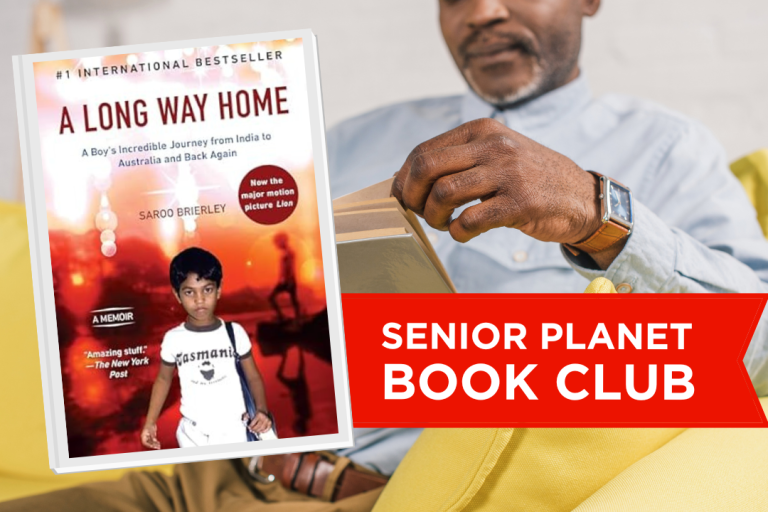



COMMENTS
29 responses to “How to Cut the Cable Cord and Save Money”
The trick to finding a great TV plan for seniors is to shop around and ask plenty of questions before deciding on a plan.
Its curious that you omit one of the best streaming services because its completely FREE. Known as Kanopy https://www.kanopy.com/ which works with public library cards from a growing number of public libraries around the country, Kanopy offers access to more than 30,000 feature films — online (which can be streamed on TV’s, computers, tablet computers as well as mobile devices, although data from streaming-king Netflix shows that an overwhelming majority of people watch its own content on big-screen televisions, not smaller devices). Generally, with a public library card, each registered Kanopy user receives access to 10 free movies (or shows) online each month for no charge. Once you start watching a movie on Kanopy, you have three days to watch each movie. Kanopy videos are accessible with captions, transcripts and compatibility with assistive technologies.
To use the Kanopy service, you will need to create a sign-in (only if your public library offers the service), and then enter your library card number and choose a 4-digit PIN. I asked my librarian for access, and I was asked to complete a short form including my library card number, and they then gave me a temporary PIN, which I had to personalize when I logged into the service on my own at home. The libraries tell us that you can also get access by yourself online. You must select your own PIN, at and you must also provide them with a valid email address (the service can email you a password reset in case you forget yours) as well as your library card number.
Note that not every public library system offers access to Kanopy (yet). You should ask your librarian or visit your local library system’s website to learn if yours offers access to Kanopy.
Just get a leaf antenna which can be placed on the wall, it will tune in all of the local channels so you can watch live TV.
you do not need to pay for tv,movies sports etc. i use.. Crackle putlocker…and others..i watch Nascar live on many live streaming networks like..fox1 fox2…nbc….live streaming just google free live streaming tv…
For me, cutting the cable was an easy decision. Why? Because I never watched live TV, not even live sports, due to the overwhelming number of commercials.
If I’m to pay for access to content, I want that content to be of high quality and commercial free. Cable offers none of that, unless you shell out extra dough for premium channels that play the same stuff over and over. Good riddance to that ripoff — streaming is a much better way to go… Unless you’re too set in your ways to change.
Erica, CBS, NBC, ABC, Fox, The CW and PBS are all available via a antenna. Thing is you will need to either press the input or buy a dvr (such as the tablo) to play it on a streaming device such as a roku or others.
Check out cutcordinfo.com and leave a comment or contact the admin if you think something should be added or you disagree with something.
Great article, Erica, as usual. Full of good information and funny too! Love it!
I was delighted to read such a thorough article on “Cutting the Cord.” I have been contemplating the idea for quite sometime just did not know how to, or know of anyone who had been brave enough. I am currently qlso reading Cnet reviews on all devices for this new technology.
I do want to hang on to my land line. It is surely a really big decision.
I am on my way to cut the cord. Am currently using my old tube TV to watch my old movies. It’s free, commercials-free, and no annoying cable box to shut off if I chose to watch TV non-stop. Besides there is or actually there WAS a hassle to turn the darn box on. Anyway, said cable box is the history now along with its fee.
I however have a small HDTV in my bedroom that I’m going to start streaming on, so I’m done with the cable for good.
Wish I could do something similar to my Internet connection. Am currently looking for the deals for us folks who are on a fixed income.
You can subscribe to a Roku channel that is PBS; it allows you to watch currently popular shows like Downtown Abbey the day after they air. It’s free once you have the Roku.
Thanks Kate. I knew about that channel but totally forgot about it when I wrote the column.
Good tutoring on cutting cable. I think some of it will make sense to me eventually as I want certain things. I wonder if it is good for computer lifespan to use it like a tv. AND, most fun, did you have a car in FL? What city did you visit? Thanks for your excellent articles.
Emily, I don’t think it hurts a computer to use it as a TV. You’re going to need a new one in five years no matter how much you use it IMHO.
Since you asked, I’m snowbirding in Pompano Beach this winter. I drove down and will drive back. See my column about taking road trips https://seniorplanet.org/on-the-road-apps-sites-gadgets-tips. I’m hoping to move down here. Can’t take the northern winters anymore.
Glad you’re enjoying my columns.
I am so impressed with your independence and spirit. Wherever you move, will you still be writing for Sr.Planet? You must!! Are you familiar with Pompano Beach? Will you rent? How do you spend a day in that paradise? Do you like to walk on the beach? Will you have a room mate or large dog? Details pls. Right now, I like snow and with a good stock of food and a workout area, I tunnel inside. In Aug., Sept., you will have to visit up north. ha ha have a good life, Thanks for all your help. ES
Thanks soooo much Emily. I’m staying in Pompano this winter as a matter of fact. Great beach here,. No to roommate, yes to small dog, yes to renting, I spend my days swimming at the local public pool (pool at condo sucks) and then hanging out at the beach. Don’t know where I’ll wind up in FL but am open to suggestions.
i love the idea of cutting the cord ,but it’s to complicated for me.
I read your post on Senior Planet about cutting the cord, which I happily have done. and you do not have to buy a Roku or a Chromecast or any of those items. All you need to do to see the streaming show on your tv is to buy a cord, plug it into your PC and your tv go to HDMI and Voila! anything showing on your pc is now viewed on your tv.
Also you do not have to pay Hulu anything. They have two options, Hulu which is free or Hulu plus which costs $7.
Sandy, technically you are right, but it’s hard enough to cut the cord in the first place so why not spend $50 or $100 and make life a whole lot easier with a Roku. Yes, you can hook your computer up to the TV but you have to schlepp the computer, find a place to put it, and you won’t have a remote. Plus there’s much more content on the Roku than online and it’s way easier to access. You CAN stream content wirelessly from your TV but so far there’s no easy, cheap way to do this. As for Hulu, technically you’re right again, but for $7 you get more shows more quickly. I’m talking cutting the cord not going cold turkey.
Glad I was helpful to y’all. Or some of you anyway. This technology is changing so fast that I’m sure I’ve missed developments in the past two weeks. For instance, I didn’t know the Amazon Fire box may be the best option–I took a look at it on Amazon and the “best” reviewer goes into great detail comparing the different options and says the Amazon streaming box performs better than the Roku. Check out his review.
Sorry I left out antennas, I live in an area with mountains where they are pretty worthless. However in flat Florida, where I am for the winter, they’re pretty effective.
I suspect that all this cord cutting fervor plus standalone services like HBO and Sling will eventually bring down cable and satellite bills to be competitive.
Look out for my telephone cord cutting article in the future.
Help me! My name is Lizz and I’m a TV addict. I need to cut my bill – 2 months ago, but the thought of losing any channel for ANY length of time scares me! I’m in NY/NJ area and I will testing/changing my cable/internet/phone services soon. Thanks for this information!
By cutting the cord & cable, how does one without a “home” phone connect to the Internet
to use a Roku?
BTW: We made an inexpensive antenna using a piece of lumber, coat hangers and hardware – if interested check Instructables for directions.
Bette,
Look for DSL providers who offer “naked dsl.” With naked DSL, you do not need a landline. Some companies call it something other than “naked,” but it’s all the same. Tell the rep that you don’t have a landline or are getting rid of yours. That way, they’ll know what you need even if they don’t use the term “naked.” We use AT&T and pay about $42 a month including tax.
We haven’t had cable or a dish for years. In addition to Hulu Plus ($7) and Netflix streaming ($9 for new members; $8 for those who’ve been with them since before May 2014), we bought an Amazon Prime box ($99 one-time fee). Altogether, then, we pay $15 a month for television. In order for the Prime Box to work, you have to be an Amazon Prime member, which is $99 a year, significantly less than our Tier One cable package cost for one month ($156) Plus, with Amazon Prime, we often get free delivery from Amazon. Once in a while we splurge and buy a series that otherwise won’t be available for a while. Downton Abbey is free, because with Amazon Prime (and Roku), you can get PBS. We also
got rid of our land line. Plus free deliveries from Amazon.
We have online service for $42 a month (yes–it’s true–you do not need a land line to have online service). We use Ting for cellphone service. Never more than $40 a month. Usually about $35, including text, minutes and data for two lines combined.So, altogether, we pay $102 a month for telephone, online and all the television we want.
We haven’t had cable or a dish for years. In addition to Hulu Plus ($7) and Netflix streaming ($9 for new members; $8 for those who’ve been with them since before May 2014), we bought an Amazon Prime box ($99 one-time fee). Altogether, then, we pay $15 a month for television. In order for the Prime Box to work, you have to be an Amazon Prime member, which is $99 a year, significantly less than our Tier One cable package cost for one month ($156) Plus, with Amazon Prime, we often get free delivery from Amazon. Once in a while we splurge and buy a series that otherwise won’t be available for a while. Downton Abbey is free, because with Amazon Prime (and Roku), you can get PBS. We also
got rid of our land line.
We have online service for $42 a month (yes–it,s true–you do not need a land line to have online service). We use Ting for cellphone service. Never more than $40 a month. Usually about $35, including text, minutes and data.
Did that over a year ago and never looked back!! See my blog!
https://seniorplanet.org//boomerspotofgold.blogspot.ca/2014/12/cable-surgery.html
Thanks for this article. My first day on Senior Planet and you’ve told me how to get out from under a $160+ cable bill. Win-win.
I was going to say get an antenna as well. Although it isn’t an option in some areas. When I was in my apartment, the antenna wouldn’t work very well. In my house, it works like a charm. I emailed this story to a colleague because we were just talking about this. You taught me about a few options I didn’t know. Thanks!
The solution for Kathy Lee and Hoda is a television antenna! They are absolutely great. We were able to cut the cord and still get all of our network shows, live TV, local news, and NFL games. In addition to the antenna we have a DVR+ from Channel Master. This is a subscription-free DVR that is very similar to using your cable or satellite DVR. So we can still pause live TV and set timers for all of our favorite network shows. We’ve also got a Roku. It’s absolute heaven and it was bye-bye to the ridiculous monthly TV bill! We also cut our land-line telephone service and just use our cell phones. Lots of money saved!
@Smoochy,
I tried antenna on my TV and it didn’t work. Nothing fancy just good old rabbit ears.
I also used to have Roku but it died :-( because I didn’t plug it into a surge protector. So now I will give it a better chance by plugging into one. You live & learn.
Sign Up for Newsletters
There’s always a lot going on in the Senior Planet universe. Get our newsletters to make sure you never miss a thing!
Sign Up Now
Join Senior Planet Community
Senior Planet Community is our social media platform designed specifically for older adult users. Engage in thought-provoking discussions, make new friends, and share resources all on a safe and ad-free platform.
Join the Conversation Today
Upcoming Online Classes
Calendar of Events
S Sun
M Mon
T Tue
W Wed
T Thu
F Fri
S Sat
0 events,
4 events,
Morning Stretch
Morning Stretch
Start your day with a short morning stretch!
Introduction to Learning Apps – Languages & The Arts
Introduction to Learning Apps – Languages & The Arts
This presentation will introduce you to apps that help you learn different languages, explore the arts and art history, and even show you how to play instruments.
Open Discussion – Lunch & Learn
Open Discussion – Lunch & Learn
Join this discussion group to connect with Senior Planet participants from all over the country!
Digital Coupon Tools
Digital Coupon Tools
Learn how digital coupon tools can help you save money!
4 events,
2
Morning Stretch
Morning Stretch
Start your day with a short morning stretch!
Video Chat
Video Chat
In this lecture, you’ll find out about some commonly-used, no or low-cost video chat apps, learn about their features, and explore video chat tips so you can present your best self when on a video chat.
Tuesday Talks – Lunch & Learn
Tuesday Talks – Lunch & Learn
Hear from a Senior Planet participant about how technology is playing a beneficial role in their life!
Intro to Smartphone Photography
Intro to Smartphone Photography
Registration required.
Say cheese! Learn more about your smartphone's camera.
5 events,
3
Morning Stretch
Morning Stretch
Start your day with a short morning stretch!
Virtual Tour: Bahia, Brazil
Virtual Tour: Bahia, Brazil
Join Senior Planet and our tour guides from Discover Live for a virtual visit to Bahia, Brazil!
Wellness Wednesday – Lunch & Learn
Wellness Wednesday – Lunch & Learn
Come discuss different topics related to health and wellness.
Internet of Things: Entertainment
Internet of Things: Entertainment
This lecture will explore the many ways we interact with IoT on a day-to-day basis and take a look at how it’s revolutionizing entire industries.
Songwriting Night
Songwriting Night
Join Senior Planet and singer/songwriter Maggie Rothwell to discuss the art of songwriting.
4 events,
4
Morning Stretch
Morning Stretch
Start your day with a short morning stretch!
eBay & PayPal
eBay & PayPal
This lecture provides an overview of the popular auction website eBay and the pioneer online payment service PayPal.
Tech Discussion Group – Lunch & Learn
Tech Discussion Group – Lunch & Learn
Come discuss different topics related to the latest technology trends and news.
Instagram Posts & Stories Demo
Instagram Posts & Stories Demo
Registration required.
Move over Facebook – we’re creating posts and stories on Instagram!
4 events,
5
Morning Stretch
Morning Stretch
Start your day with a short morning stretch!
Intro to Selling Online
Intro to Selling Online
This lecture will introduce you to different online platforms for selling all kinds of items, including furniture, clothing, household items, and more.
Aging Discussion Group – Lunch & Learn
Aging Discussion Group – Lunch & Learn
Join this Aging Discussion Group to have open conversations about aging.
Intro to Gaming
Intro to Gaming
Game on! Come discover the world of gaming and start playing!
0 events,
6
0 events,
7
14 events,
8
Good Morning, Senior Planet!
Good Morning, Senior Planet!
Start your week off right with a preview of the week's upcoming programs and a guided meditation session!
Morning Stretch
Morning Stretch
Start your day with a short morning stretch!
Affordable Home Internet
Affordable Home Internet
This lecture goes over basic information you need to know when signing up for home internet service.
Fit Fusion Workout
Fit Fusion Workout
Get your heart pumping during this fun, high-energy workout!
Mandarin Multilingual Technology Program: 介紹: 關於 Zoom 的一切 (All Things Zoom)
Mandarin Multilingual Technology Program: 介紹: 關於 Zoom 的一切 (All Things Zoom)
瞭解如何使用 Zoom 與家人朋友聊天以及參與 Senior Planet 線上學習!
16 events,
9
Stronger Bones
Stronger Bones
Activate the joints and muscles and increase mental focus during this exercise class.
Morning Stretch
Morning Stretch
Start your day with a short morning stretch!
Telemedicine
Telemedicine
This lecture provides an overview of telemedicine options and focuses on exploring virtual medical appointments with your doctor in real-time.
Graphic Design Tools
Graphic Design Tools
In this presentation, we'll explore the popular design platform, Canva, and demonstrate how you can get very creative with basic tools like Google Slides.
Chair Yoga
Chair Yoga
Follow various cues to develop body alignment and breath awareness.
12 events,
10
Morning Stretch
Morning Stretch
Start your day with a short morning stretch!
Introduction to Hosting on Zoom
Introduction to Hosting on Zoom
In this introductory lecture, we'll go over what you need to start your first meeting, as well as some hosting tips to make it a success.
圖工具介紹
圖工具介紹
您會修圖嗎?快來發掘修圖工具的無限可能!
Fit Fusion Workout
Fit Fusion Workout
Get your heart pumping during this fun, high-energy workout!
Intro to Photo Editing Tools
Intro to Photo Editing Tools
Can you photoshop that? Come learn the possibilities with photo editing tools!
15 events,
11
Balance/Strength
Balance/Strength
Activate the joints and muscles to become limber and increase balance during this exercise class.
Morning Stretch
Morning Stretch
Start your day with a short morning stretch!
Crowdfunding for Entrepreneurs
Crowdfunding for Entrepreneurs
This presentation will explore crowdfunding—fundraising by gathering small amounts of money from large numbers of people—online.
iPhones
iPhones
In this lecture you’ll learn about the latest iPhone, its features and what to consider if you’re thinking of buying one.
Crowdfunding for Entrepreneurs
Crowdfunding for Entrepreneurs
This presentation will explore crowdfunding—fundraising by gathering small amounts of money from large numbers of people—online.
11 events,
12
Morning Stretch
Morning Stretch
Start your day with a short morning stretch!
All Things Zoom
All Things Zoom
This lecture will go over how to use Zoom to chat with friends & family, and take virtual classes with Senior Planet!
YouTube
YouTube
YouTube le permite ver y compartir videos gratuitos de diferentes temas. Le mostraremos cómo empezar la búsqueda para disfrutar de ellos.
Taijiquan (Tai Chi)
Taijiquan (Tai Chi)
Relax your mind and strengthen your body with this gentle exercise class.
Food Delivery Apps
Food Delivery Apps
Learn about the pros and cons, how to search for new restaurants, and how to leave a tip and rating.
0 events,
13
0 events,
14
15 events,
15
Good Morning, Senior Planet!
Good Morning, Senior Planet!
Start your week off right with a preview of the week's upcoming programs and a guided meditation session!
Morning Stretch
Morning Stretch
Start your day with a short morning stretch!
Online Health Resources at a Glance
Online Health Resources at a Glance
Learn how to evaluate health-related information online.
Functional Strength Training
Functional Strength Training
Use bodyweight, bands, and dumbbells to build your strength.
Mandarin Multilingual Technology Program: 介紹: 圖工具介紹 (Intro to Photo Editing Tools)
Mandarin Multilingual Technology Program: 介紹: 圖工具介紹 (Intro to Photo Editing Tools)
您會修圖嗎?快來發掘修圖工具的無限可能!
17 events,
16
Stronger Bones
Stronger Bones
Activate the joints and muscles and increase mental focus during this exercise class.
Morning Stretch
Morning Stretch
Start your day with a short morning stretch!
Protecting Your Personal Info Online
Protecting Your Personal Info Online
Learn how to stay safe while you surf the web!
Internet of Things: Smart Cities
Internet of Things: Smart Cities
Coming to a city near you! Come to this lecture to learn more about how smart cities are taking shape.
Chair Yoga
Chair Yoga
Follow various cues to develop body alignment and breath awareness.
14 events,
17
Morning Stretch
Morning Stretch
Start your day with a short morning stretch!
Google Maps
Google Maps
During this lecture, you’ll get an introduction to Google Maps and a demonstration of how to use it.
Fit Fusion Workout
Fit Fusion Workout
Get your heart pumping during this fun, high-energy workout!
翻譯工具簡介
翻譯工具簡介
借助數位翻譯工具,讓全世界觸手可及
Online Travel Sites
Online Travel Sites
Learn the basics of using online travel sites to find the best fares and rates for just about any destination.
13 events,
18
Balance/Strength
Balance/Strength
Activate the joints and muscles to become limber and increase balance during this exercise class.
Morning Stretch
Morning Stretch
Start your day with a short morning stretch!
Introduction to Nextdoor
Introduction to Nextdoor
This presentation will introduce you to the most common uses for the Nextdoor app and its main features, along with some best practices for using it safely.
Anti-Virus & Malware Removal Programs At a Glance
Anti-Virus & Malware Removal Programs At a Glance
Concerned about viruses and malware? Attend this lecture to learn how to keep your device safe!
Chair Yoga
Chair Yoga
Follow various cues to develop body alignment and breath awareness.
10 events,
19
Morning Stretch
Morning Stretch
Start your day with a short morning stretch!
Cancelled – Drones
Cancelled – Drones
¡Descubra por qué cada vez hay más drones volando en los cielos!
Intro to Smartphone Photography
Intro to Smartphone Photography
Say cheese! Learn more about your smartphone's camera.
Taijiquan (Tai Chi)
Taijiquan (Tai Chi)
Relax your mind and strengthen your body with this gentle exercise class.
Cloud Storage
Cloud Storage
Learn the basics of cloud storage — a technology that lets you store documents, images, and other media files remotely.
0 events,
20
0 events,
21
14 events,
22
Good Morning, Senior Planet!
Good Morning, Senior Planet!
Start your week off right with a preview of the week's upcoming programs and a guided meditation session!
Morning Stretch
Morning Stretch
Start your day with a short morning stretch!
Intro to Translation Tools
Intro to Translation Tools
This lecture will introduce digital translation tools and apps, such as Google Translate.
Functional Strength Training
Functional Strength Training
Use bodyweight, bands, and dumbbells to build your strength.
Mandarin Multilingual Technology Program: 圖工具介紹 開放問答室 (Intro to Photo Editing Tools Open Lab)
Mandarin Multilingual Technology Program: 圖工具介紹 開放問答室 (Intro to Photo Editing Tools Open Lab)
您會修圖嗎?快來發掘修圖工具的無限可能!
16 events,
23
Stronger Bones
Stronger Bones
Activate the joints and muscles and increase mental focus during this exercise class.
Morning Stretch
Morning Stretch
Start your day with a short morning stretch!
Mobile Health Apps
Mobile Health Apps
This lecture introduces common health apps, like the iPhone's built-in app and the Google Fit app.
Digital Tools to Boost your Business
Digital Tools to Boost your Business
Learn about online tools to jump-start your start-up.
Chair Yoga
Chair Yoga
Follow various cues to develop body alignment and breath awareness.
13 events,
24
Morning Stretch
Morning Stretch
Start your day with a short morning stretch!
Virtual Tour: Stockholm, Sweden
Virtual Tour: Stockholm, Sweden
Join Senior Planet and our tour guides from Discover Live for a virtual visit to Stockholm, Sweden!
Fit Fusion Workout
Fit Fusion Workout
Get your heart pumping during this fun, high-energy workout!
AI 人工智能簡介
AI 人工智能簡介
快來和 ChatGPT 聊天,了解 A.I.!
Virtual Museum Tours
Virtual Museum Tours
In this lecture we'll explore some of these virtual galleries, as well as digital tools that help bring art, architecture, and history to life!
14 events,
25
Balance/Strength
Balance/Strength
Activate the joints and muscles to become limber and increase balance during this exercise class.
Morning Stretch
Morning Stretch
Start your day with a short morning stretch!
Intro to Managing Your Privacy
Intro to Managing Your Privacy
Concerned about privacy? Unsure about accepting cookies? Come learn about some essential privacy tips!
Drones
Drones
Learn why more and more drones are taking to the skies!
Chair Yoga
Chair Yoga
Follow various cues to develop body alignment and breath awareness.
10 events,
26
Morning Stretch
Morning Stretch
Start your day with a short morning stretch!
Introduction to Estate Planning Resources & Tools
Introduction to Estate Planning Resources & Tools
A simple plan is better than no plan! Get to know a few free and low-cost resources that make it simple to plan your estate.
Podcasts de un vistazo
Podcasts de un vistazo
¿Quiere adquirir información en una forma auditoria? Le mostraremos la manera de hacerlo con los podcasts.
Taijiquan (Tai Chi)
Taijiquan (Tai Chi)
Relax your mind and strengthen your body with this gentle exercise class.
P2P Payment Services
P2P Payment Services
In this lecture, you’ll learn about some of today’s most popular P2P payment services, including PayPal, Venmo, and CashApp.
0 events,
27
0 events,
28
15 events,
29
Good Morning, Senior Planet!
Good Morning, Senior Planet!
Start your week off right with a preview of the week's upcoming programs and a guided meditation session!
Morning Stretch
Morning Stretch
Start your day with a short morning stretch!
MyChart
MyChart
Learn how MyChart can help you keep all your health information in one place, communicate with your providers, and have a virtual visit.
Functional Strength Training
Functional Strength Training
Use bodyweight, bands, and dumbbells to build your strength.
Fit Fusion Workout
Fit Fusion Workout
Get your heart pumping during this fun, high-energy workout!
12 events,
30
Stronger Bones
Stronger Bones
Activate the joints and muscles and increase mental focus during this exercise class.
Morning Stretch
Morning Stretch
Start your day with a short morning stretch!
Smartphones at a Glance
Smartphones at a Glance
How smart are they? We'll tell you all about smartphones.
Introduction to Learning Apps – Languages & The Arts
Introduction to Learning Apps – Languages & The Arts
This presentation will introduce you to apps that help you learn different languages, explore the arts and art history, and even show you how to play instruments.
Intro to Chatting with AI
Intro to Chatting with AI
Learn how to make the most out of ChatGPT and other AI software.
14 events,
1
Morning Stretch
Morning Stretch
Start your day with a short morning stretch!
Virtual Tour: Chevreuse, France
Virtual Tour: Chevreuse, France
Join Senior Planet and our tour guides from Discover Live for a virtual visit to Chevreuse, France!
點對點付款
點對點付款
如果您還不太了解點對點付款,快來聽聽這堂講座!
Fit Fusion Workout
Fit Fusion Workout
Get your heart pumping during this fun, high-energy workout!
YouTube
YouTube
This presentation will give an overview of the free content available on YouTube and show you how to navigate the site with ease.
13 events,
2
Balance/Strength
Balance/Strength
Activate the joints and muscles to become limber and increase balance during this exercise class.
Morning Stretch
Morning Stretch
Start your day with a short morning stretch!
Saving Money with Tech
Saving Money with Tech
Explore ways that tech can help you save money and manage your finances!
Internet of Things: Wearables
Internet of Things: Wearables
Learn about the health, wellness, and personal safety benefits of wearable technology.
Chair Yoga
Chair Yoga
Follow various cues to develop body alignment and breath awareness.
10 events,
3
Morning Stretch
Morning Stretch
Start your day with a short morning stretch!
Introducción a la IA
Introducción a la IA
¡Venga a chatear con ChatGPT y aprenda sobre IA!
Internet of Things: Healthcare
Internet of Things: Healthcare
Come learn how the medical industry is embracing the Internet of Things (IoT) technology to treat patients remotely.
Taijiquan (Tai Chi)
Taijiquan (Tai Chi)
Relax your mind and strengthen your body with this gentle exercise class.
Introduction to Heart Rate Monitor Apps
Introduction to Heart Rate Monitor Apps
Did you know your phone can measure your heart rate? Learn about free heart rate monitor apps and why they can be useful.
0 events,
4
Morning Stretch
Introduction to Learning Apps – Languages & The Arts
Open Discussion – Lunch & Learn
Digital Coupon Tools
Morning Stretch
Video Chat
Tuesday Talks – Lunch & Learn
Intro to Smartphone Photography
Morning Stretch
Virtual Tour: Bahia, Brazil
Wellness Wednesday – Lunch & Learn
Internet of Things: Entertainment
Songwriting Night
Morning Stretch
eBay & PayPal
Tech Discussion Group – Lunch & Learn
Instagram Posts & Stories Demo
Morning Stretch
Intro to Selling Online
Aging Discussion Group – Lunch & Learn
Intro to Gaming
Good Morning, Senior Planet!
Morning Stretch
Affordable Home Internet
Fit Fusion Workout
Mandarin Multilingual Technology Program: 介紹: 關於 Zoom 的一切 (All Things Zoom)
Stronger Bones
Morning Stretch
Telemedicine
Graphic Design Tools
Chair Yoga
Morning Stretch
Introduction to Hosting on Zoom
圖工具介紹
Fit Fusion Workout
Intro to Photo Editing Tools
Balance/Strength
Morning Stretch
Crowdfunding for Entrepreneurs
iPhones
Crowdfunding for Entrepreneurs
Morning Stretch
All Things Zoom
YouTube
Taijiquan (Tai Chi)
Food Delivery Apps
Good Morning, Senior Planet!
Morning Stretch
Online Health Resources at a Glance
Functional Strength Training
Mandarin Multilingual Technology Program: 介紹: 圖工具介紹 (Intro to Photo Editing Tools)
Stronger Bones
Morning Stretch
Protecting Your Personal Info Online
Internet of Things: Smart Cities
Chair Yoga
Morning Stretch
Google Maps
Fit Fusion Workout
翻譯工具簡介
Online Travel Sites
Balance/Strength
Morning Stretch
Introduction to Nextdoor
Anti-Virus & Malware Removal Programs At a Glance
Chair Yoga
Morning Stretch
Cancelled – Drones
Intro to Smartphone Photography
Taijiquan (Tai Chi)
Cloud Storage
Good Morning, Senior Planet!
Morning Stretch
Intro to Translation Tools
Functional Strength Training
Mandarin Multilingual Technology Program: 圖工具介紹 開放問答室 (Intro to Photo Editing Tools Open Lab)
Stronger Bones
Morning Stretch
Mobile Health Apps
Digital Tools to Boost your Business
Chair Yoga
Morning Stretch
Virtual Tour: Stockholm, Sweden
Fit Fusion Workout
AI 人工智能簡介
Virtual Museum Tours
Balance/Strength
Morning Stretch
Intro to Managing Your Privacy
Drones
Chair Yoga
Morning Stretch
Introduction to Estate Planning Resources & Tools
Podcasts de un vistazo
Taijiquan (Tai Chi)
P2P Payment Services
Good Morning, Senior Planet!
Morning Stretch
MyChart
Functional Strength Training
Fit Fusion Workout
Stronger Bones
Morning Stretch
Smartphones at a Glance
Introduction to Learning Apps – Languages & The Arts
Intro to Chatting with AI
Morning Stretch
Virtual Tour: Chevreuse, France
點對點付款
Fit Fusion Workout
YouTube
Balance/Strength
Morning Stretch
Saving Money with Tech
Internet of Things: Wearables
Chair Yoga
Morning Stretch
Introducción a la IA
Internet of Things: Healthcare
Taijiquan (Tai Chi)
Introduction to Heart Rate Monitor Apps
Recent Articles
Recent Comments